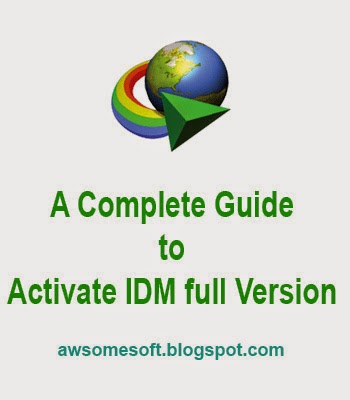 There are 3 Parts of this Tutorial
There are 3 Parts of this Tutorial1. Initial Part
2. Part 2 Installer Installation
3. Part 3 حr@حk Files Installation
Initial Part:
At first >>DOWNLOAD the IDM Installer and حr@حk files from Here
>>If you have old version of IDM then uninstall it.
Part 2 Installer Installation:
Now we are going to install IDM:
Firstly Run IDM Installer by double clicking and install it. After Installation there is a possibility to appear a dialog box. Might be:
After installation a "Fake Serial Key" Massage might be appeared.> Just Close or Cancel it!!
A Registration Form appeared> Just Close or Cancel it!!
Now take a look at the notification area of your desktop if an IDM icon is showing or not at the notification area. If there is an IDM Icon showing at the notification area then you have to "Exit" from your existing "IDM". Right click on that Icon and select 'Exit' as like as the picture below:
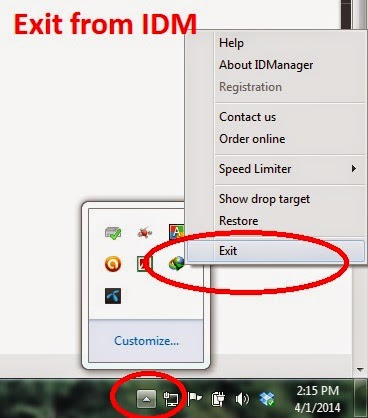
Part 3 حr@حk Files Installation:
Step 1: Extract the حr@حk Zip File or double click on that file
Step 2: Copy "IDMan" from the folder
Step 3: Paste "IDMan" to this location "C:\Program Files (x86)\Internet Download Manager" or "C:\Program Files\Internet Download Manager"
Step 4: After clicking "Paste", Select "Copy and Replace"
Step 5: Go back to IDM Extracted folder and
Double click "Key.reg" and then Select "Yes" & 'Ok'
Finally Run IDM from your Start Menu
Having any trouble?? Just comment below!
Have fun Share our blog and Be connected with our "Facebook Page"



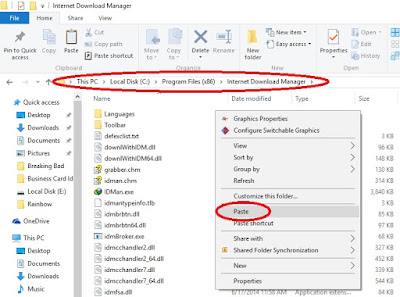



thank you bro it is 100% working , everybody must try it!!!
ReplyDeleteThis comment has been removed by a blog administrator.
DeleteThere is nothing password protected. May be U don't understand how to extract @Mukaram Kazmi
Deletehai,
ReplyDeletei dah install IDM ni. tapi still tak boleh download. its prompt me that there are like 3 files yg tak registered/cannot find or something.
kenapa eh? mcmmna nak fixed benda ni?
please write the problem clearly in english as if i can help you. Otherwise i can not help you because i only understand english
ReplyDeleteWorks as usual. Thanks!!
ReplyDeleteyou are awesome guy thanks so much Muftakis
ReplyDeleteWorks Great. Awesome work Admin! Thanks
ReplyDelete