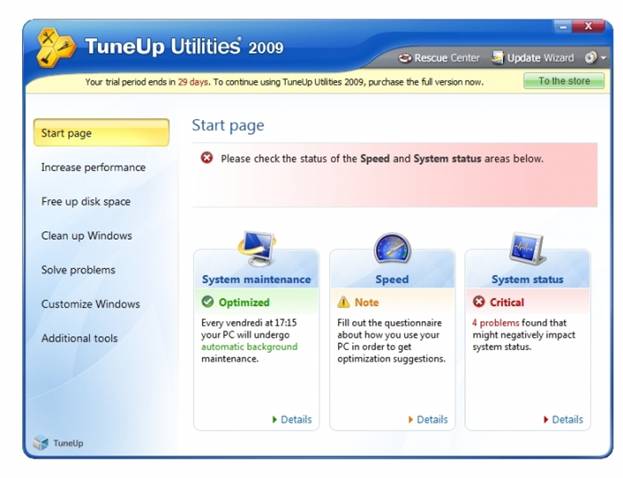Friday, June 29, 2012
Thursday, June 28, 2012
Auto Link Checker

Greasemonkey is a Firefox extension that allows you to customize the way webpages look and function.
Hundreds of scripts are already available for free. And if you're the tinkerer sort, you can also write your own.
It helps you to check automatically alive & dead links of +200 file hosting sites using user scripts. First you have to download and install it as Firefox extension. Then find some user scripts from http://userscripts.org . Installation process given below>>>
1. Run Firefox & Go to Tools>Add-ons
2. Write "Greasemonkey" in the search box at the top right side 7 click search
3. From search result you would see "Greasemonkey 0.9.20". Now click install button.[after installation it will want restart firefox. restart your firefox.]
4. Go again Tools>Add-ons. You would see a new menu named get userscript.
5. User script Installation:
Go>>
http://userscripts.org/scripts/show/101707
http://userscripts.org/scripts/show/9467
http://userscripts.org/scripts/show/29222
http://userscripts.org/scripts/show/66656
After loading pages Click Insall button at the top right side. After few seconds/completing download of scripts click install button.
Thanks
Sunday, June 17, 2012
Saturday, June 16, 2012
Greasemonkey
Greasemonkey is a Firefox extension that allows you to customize the way webpages look and function.
Hundreds of scripts are already available for free. And if you're the tinkerer sort, you can also write your own.
It helps you to check automatically alive & dead links of +200 file hosting sites using user scripts. First you have to download and install it as Firefox extension. Then find some user scripts from http://userscripts.org . Installation process given below>>>
1. Run Firefox & Go to Tools>Add-ons
2. Write "Greasemonkey" in the search box at the top right side 7 click search
3. From search result you would see "Greasemonkey 0.9.20". Now click install button.[after installation it will want restart firefox. restart your firefox.]
4. Go again Tools>Add-ons. You would see a new menu named get userscript.
5. User script Installation:
Go>>
http://userscripts.org/scripts/show/101707
http://userscripts.org/scripts/show/9467
http://userscripts.org/scripts/show/29222
http://userscripts.org/scripts/show/66656
After loading pages Click Insall button at the top right side. After few seconds/completing download of scripts click install button.
Thanks